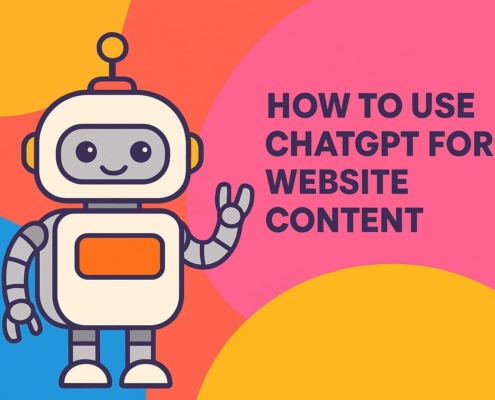https://happymonday.co.nz/wp-content/uploads/2025/07/how-to-remove-a-bad-google-review.jpg
1331
1920
Leigh
https://happymonday.co.nz/wp-content/uploads/2021/04/[email protected]
Leigh2025-07-31 15:30:112025-09-01 14:49:33How to remove a bad Google Review
https://happymonday.co.nz/wp-content/uploads/2025/07/how-to-remove-a-bad-google-review.jpg
1331
1920
Leigh
https://happymonday.co.nz/wp-content/uploads/2021/04/[email protected]
Leigh2025-07-31 15:30:112025-09-01 14:49:33How to remove a bad Google Review![]()
We are a full-service website design,
development and digital marketing agency
based in Christchurch, New Zealand.
Unit 6B 303 Blenheim Road
Upper Riccarton 8141
Christchurch
Meta Business Partner | Google Partner | Shopify Partner | Rocketspark Partner | WP Engine Partner | Klaviyo Partner
![]()
We are a full-service website design, development and digital marketing agency based in Christchurch, New Zealand.
Unit 6B 303 Blenheim Road
Upper Riccarton 8141
Christchurch
Meta Business Partner | Google Partner | Shopify Partner
WP Engine Partner | Rocketspark Partner | Klaviyo Partner