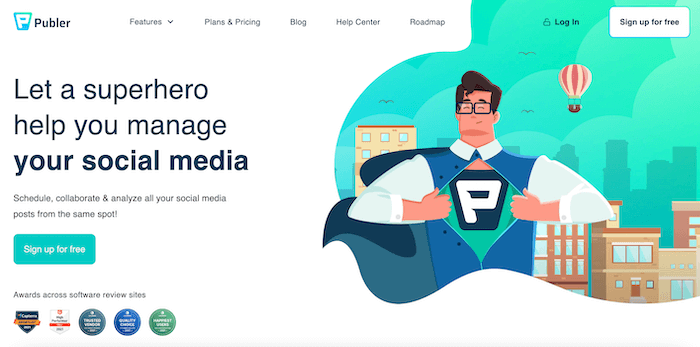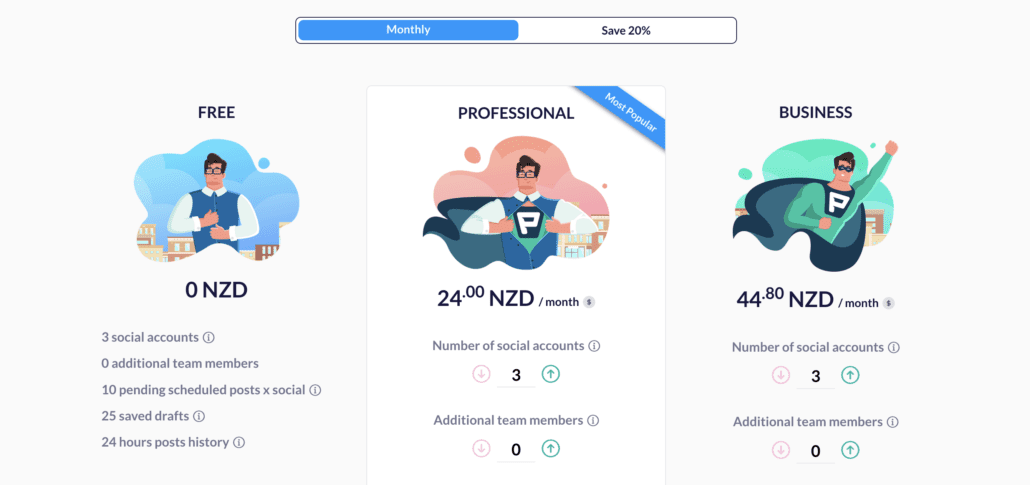https://happymonday.co.nz/wp-content/uploads/2025/10/Why-NZ-websites-are-improving-search-rankings-small.jpg
551
1050
Karen
https://happymonday.co.nz/wp-content/uploads/2021/04/[email protected]
Karen2025-10-21 17:15:392025-10-21 18:02:46Why Are Many NZ Websites Seeing Improved Organic Rankings After Google’s September 2025 Update?
https://happymonday.co.nz/wp-content/uploads/2025/10/Why-NZ-websites-are-improving-search-rankings-small.jpg
551
1050
Karen
https://happymonday.co.nz/wp-content/uploads/2021/04/[email protected]
Karen2025-10-21 17:15:392025-10-21 18:02:46Why Are Many NZ Websites Seeing Improved Organic Rankings After Google’s September 2025 Update?![]()
We are a full-service website design,
development and digital marketing agency
based in Christchurch, New Zealand.
Unit 6B 303 Blenheim Road
Upper Riccarton 8141
Christchurch
Meta Business Partner | Google Partner | Shopify Partner | Rocketspark Partner | WP Engine Partner | Klaviyo Partner
![]()
We are a full-service website design, development and digital marketing agency based in Christchurch, New Zealand.
Unit 6B 303 Blenheim Road
Upper Riccarton 8141
Christchurch
Meta Business Partner | Google Partner | Shopify Partner
WP Engine Partner | Rocketspark Partner | Klaviyo Partner