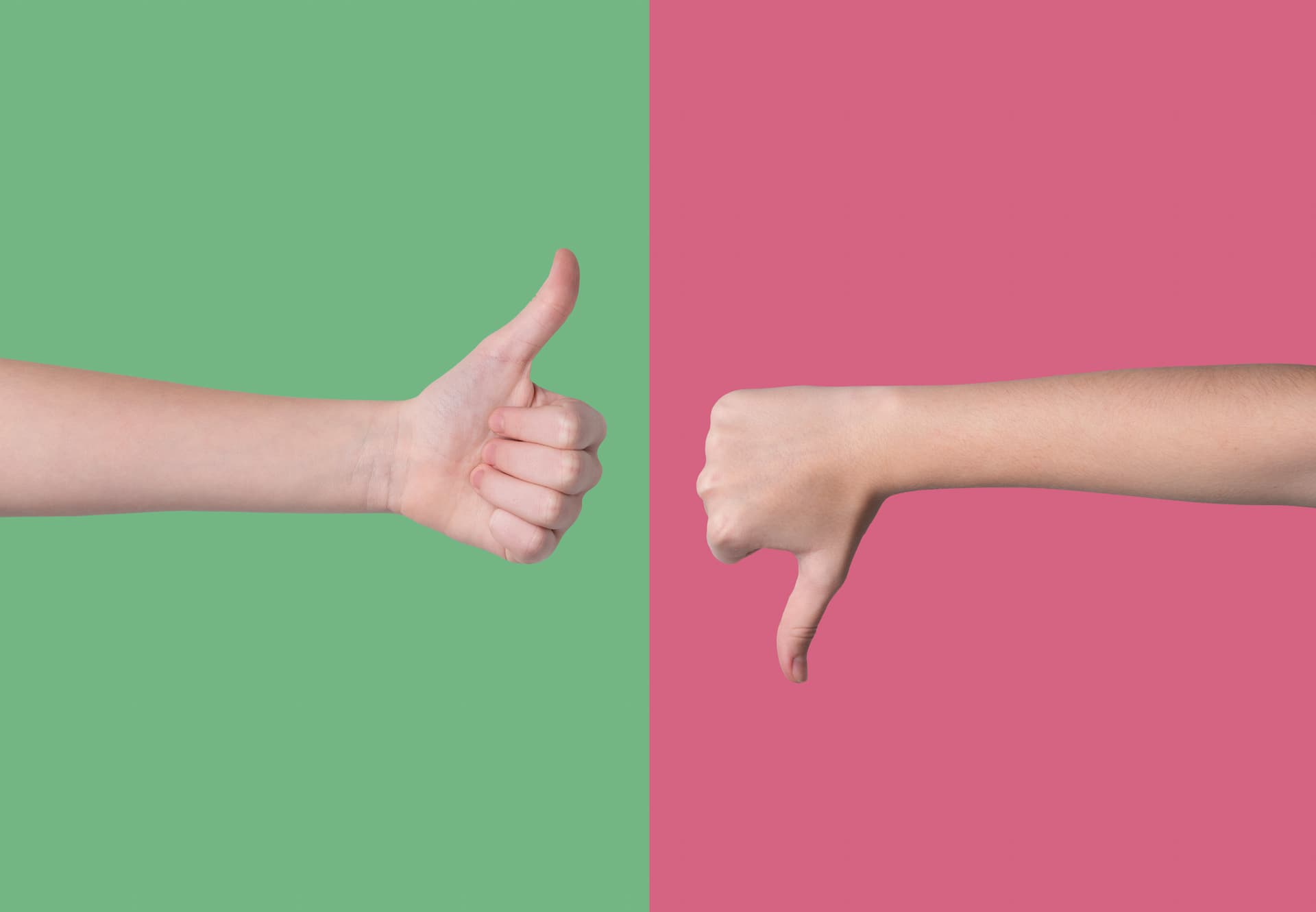A single bad review on your Google Business Profile can feel like a punch to the gut, especially if it’s unfair, inaccurate, or outright fake. The good news is that while we can’t guarantee that it can be removed, there are some actions you can take.
Read on for our step-by-step guide to the process of removing bad Google review the right way. (And don’t forget to bookmark the post in case this comes up at some point in the future for your business!)
Step 1: Assess the Review — Is it Removable?
Before rushing to report the review, take a breath and read it carefully. Google won’t remove a review simply because it’s negative (as much as we would like them to). However, they will take action if the review violates their policies.
Examples are:
- Hate speech or offensive content
- Personal threats or harassment
- Spam or fake content
- Conflicts of interest (e.g., written by a competitor or ex-employee)
- Irrelevant content (e.g., political commentary, off-topic rants)
If the review ticks any of these boxes, you’re in a strong position to request removal.
Step 2: Flag the Review for Removal
Here’s how to do it:
- Go to your Google Business listing and log-in to your Google account.
- Navigate to the “Reviews” section.
- Find the offending review.
- Click the three dots next to it and select “Report review”.
- Choose the appropriate reason from the list.
OR even easier
Go to this handy Google Help link and follow the prompts.
Google will typically respond within a few business days. If it violates their policies, they’ll remove it. If not, they’ll leave it up.
Step 3: Respond Professionally
If the review doesn’t meet removal criteria, or while you await a response from Google, its best to publicly reply to the review and if possible, try to put things right. It shows potential customers that you’re proactive, professional, and care about their feedback as well as your reputation.
Tips for replying:
- Stay calm and polite
- Acknowledge the issue if it’s valid
- Correct misinformation without sounding defensive
- Be aware that you are not only communicating with your customer, but also creating online content that your potential customers might also read
- Offer to continue the conversation offline and to remedy the situation if that is possible and fair
- Keep in mind that if you contact your customer offline to sort things out, and you handle the situation well, they have the option to remove their review or to edit it based on how you have managed the problem.
You can’t always stop a bad review from appearing, but you can control how you respond.
Whether it’s getting it removed or replying with professionalism, every step you take helps protect your brand’s credibility and trust.
 https://happymonday.co.nz/wp-content/uploads/2025/10/How-to-find-my-google-business-review-link.jpg
1281
1920
Leigh
https://happymonday.co.nz/wp-content/uploads/2021/04/[email protected]
Leigh2025-10-01 10:51:102025-10-01 11:47:49How do I find my Google Business Review Link?
https://happymonday.co.nz/wp-content/uploads/2025/10/How-to-find-my-google-business-review-link.jpg
1281
1920
Leigh
https://happymonday.co.nz/wp-content/uploads/2021/04/[email protected]
Leigh2025-10-01 10:51:102025-10-01 11:47:49How do I find my Google Business Review Link?![]()
![]()