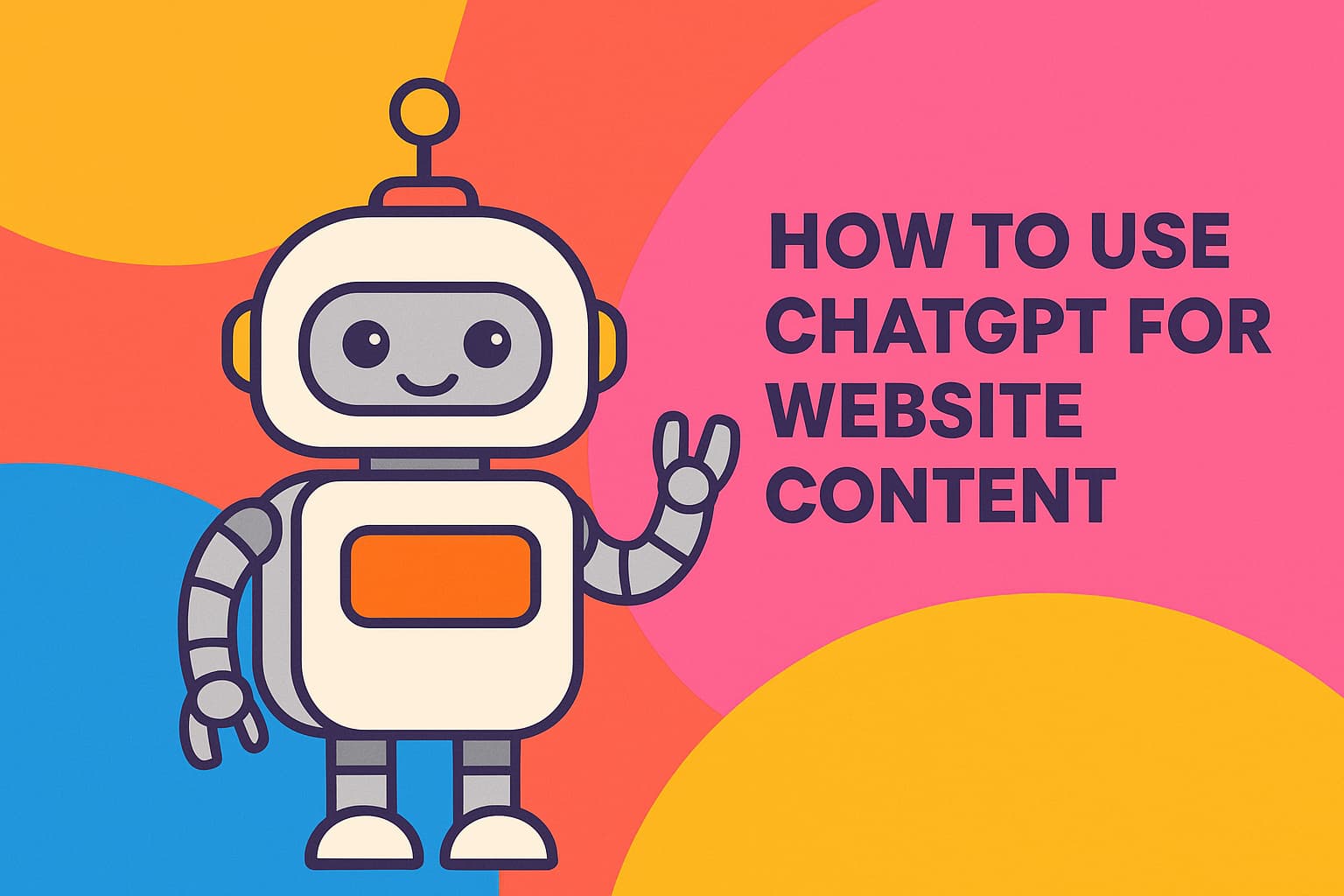AI is everywhere right now, and if you’ve ever found yourself staring at a blank screen thinking, “I just need a few good words to get started,” then ChatGPT can feel like your new best friend. But while it’s great at sparking ideas, it’s not quite ready to take over your keyboard entirely.
So here’s our friendly guide to getting the most out of ChatGPT for your website content – without losing your voice in the process.
The Do’s
Do use it to brainstorm ideas.
Are you struggling to find a headline for your services page or a hook for your blog? ChatGPT is a great sounding board. Try prompts like:
“Give me 5 headline ideas for a web design business that’s fun, friendly, and based in NZ.”
Do use it to beat ‘the blank’ when starting out.
Starting from zero is the hardest part. Use ChatGPT to generate a rough draft and then make it your own. Think of it like a digital first-draft buddy and improve on the content from here.
Do give it context.
The more detail you give, the better the results. Instead of:
“Write a homepage for a plumbing business.” Try: “Write a homepage intro for a family-owned plumbing business in Christchurch that’s known for being reliable, friendly, and tidy.”
Do edit and humanise the results.
ChatGPT can’t mimic your personality out of the box. Use its suggestions as a base, then tweak the tone so it sounds like you, not a robot, and make sure it’s relevant for your customers. They need to understand it.
The Don’ts
Don’t do a direct copy and paste.
Yes, it’s very tempting. But raw AI content often lacks the human element, and sometimes, accuracy. Plus, Google’s not a fan of low-quality, generic content. Give it your own polish, put in your own personality and make sure it is relevant to the customers you are dealing with or wanting to attract.
Don’t expect perfection.
Sometimes ChatGPT can definitely get things wrong. It might use American spelling, make up facts, or overuse buzzwords. It really can get information wrong. Always fact-check and proofread before you use the content.
Don’t forget about SEO.
ChatGPT can help you to generate SEO-friendly content for your website, but it doesn’t automatically know what your audience is searching for. Do your keyword research first and include those keywords naturally in the content – as you would if you were creating your content from scratch. Even better give ChatGPT some of those keywords in the prompt.
Don’t use it for everything.
Great websites have personality and emotion that only humans can bring. Use AI to support your ideas, not replace them. You still need to include your personality or business voice in the content.
Quick Prompting Tips
- Be specific: “Write a short about us section for a modern yoga studio in Christchurch that is targeting women in their 30’s” gets better results than “Write an about us page.”
- Add your tone: If you want content that is “cheeky but professional” you need to tell your AI tool that this is how you want any content it creates for you to sound and feel.
- Ask for alternatives: “Can you give me three options to choose from?” will give you more variety. Don’t forget the built in option at the bottom of each result it gives you, where you can click and generate another version then choose which you prefer to use.
- Use it for editing too: Try “Make this paragraph more concise” or “Rewrite this in a more casual and friendly tone.”
- Use it to proofread your content – including emails, social media posts and other shorter text that you use in the course of your daily work.
ChatGPT is a great tool—but like all good tools, it works best in skilled hands. Use it to speed up your process or to help with ideas rather than be your source of truth. We used it to help develop the image for this blog!
And if you’d rather leave the words to actual humans, who know how to sound like humans, that’s what we’re here for.
If you need help writing content that feels like you then let’s chat.
 https://happymonday.co.nz/wp-content/uploads/2025/10/Why-NZ-websites-are-improving-search-rankings-small.jpg
551
1050
Karen
https://happymonday.co.nz/wp-content/uploads/2021/04/[email protected]
Karen2025-10-21 17:15:392025-10-21 18:02:46Why Are Many NZ Websites Seeing Improved Organic Rankings After Google’s September 2025 Update?
https://happymonday.co.nz/wp-content/uploads/2025/10/Why-NZ-websites-are-improving-search-rankings-small.jpg
551
1050
Karen
https://happymonday.co.nz/wp-content/uploads/2021/04/[email protected]
Karen2025-10-21 17:15:392025-10-21 18:02:46Why Are Many NZ Websites Seeing Improved Organic Rankings After Google’s September 2025 Update?![]()
![]()